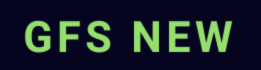Table of Contents
Introducation
In today’s data-driven world, managing information efficiently is crucial for every organization. Whether it’s a bank, hospital, online store, or social media platform, they all rely on databases to store, manage, and retrieve data effectively. One of the most popular and widely used database systems is RDBMS — Relational Database Management System.
But what exactly is Relational database Management System? Why is it so important in modern computing? And how does it work in real-life applications? In this blog post, we will take a deep dive into the world of Relational database Management System and explore its features, advantages, real-world use cases, and more.
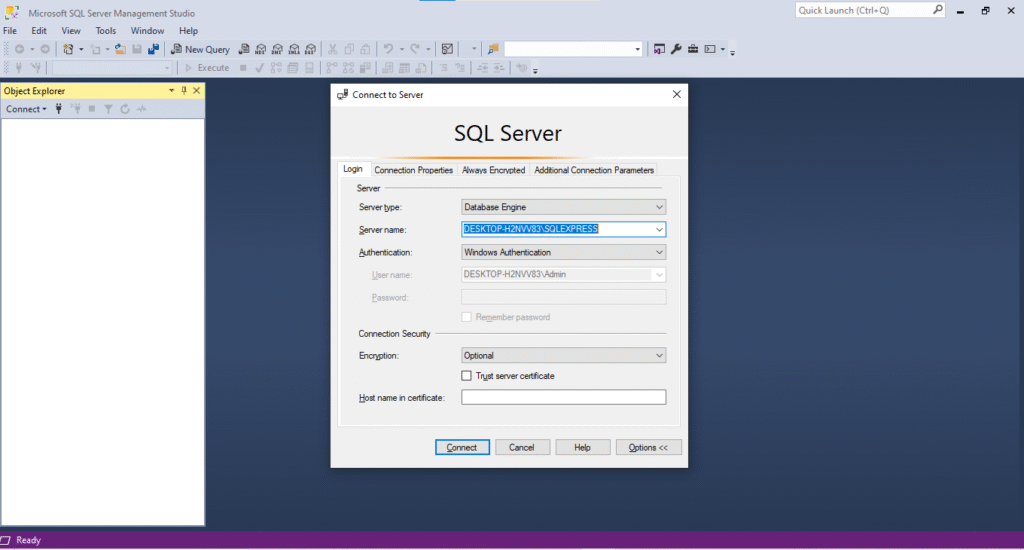
What is RDBMS?
RDBMS stands for Relational Database Management System. It is a type of database management system (DBMS) that organizes data into structured formats called tables (also known as relations). Each table contains rows and columns, where:
Rows represent records (also known as tuples),
Columns represent attributes (or fields).
RDBMS stands for Relational database Management system and R stands for relational which can be defined as the commonness between then Objects.
RDBMS allows users to create, update, read, and delete data using SQL (Structured Query Language). The “relational” part of RDBMS refers to the relationships between different tables through keys (like primary keys and foreign keys).
Let’s consider two tables: Customers and Orders.
Example:
Table : Customer
| CustomerId | Name | City |
| 1 | Satish | Rewa |
| 2 | Pankaj | Jabalpur |
Table :Order
| OrderId | CustomerId | Amount |
| 101 | 1 | 5000 |
| 102 | 2 | 3000 |
Here, CustomerID in the Orders table is a foreign key that relates to the CustomerID in the Customers table this forms a relationship between the two tables.
Key Features of RDBMS
- Data is stored in tables (rows and columns format).
- Uses SQL for querying and managing data.
- Ensures data accuracy and integrity through constraints like primary keys and foreign keys.
- Supports ACID properties (Atomicity, Consistency, Isolation, Durability).
- Allows multiple users to access data concurrently (multi-user support).
- Offers backup and recovery features.
- Enables data normalization to eliminate redundancy.
Popular RDBMS Software
Primary Key: A unique identifier for each record in a table. No two rows can have the same primary key.Foreign Key: A field in one table that refers to the primary key of another table, establishing a relationship.Normalization: The process of organizing data to reduce redundancy and improve data integrity.
Indexes: Improve the speed of data retrieval operations by creating quick lookup references.
Views: Virtual tables created by joining or filtering data from one or more tables.
Why Use RDBMS?
Data Consistency: With defined schemas and constraints, data remains consistent across the system.
Scalability: Modern RDBMS tools allow for scaling databases as your application grows.
Flexibility: New tables and relationships can be easily added without affecting existing data.
Security: Role-based access control and encryption features ensure secure data handling.
Integration: Easily integrates with various programming languages and web frameworks
Real-World Applications of RDBMS
Banking Systems: Storing customer information, transactions, accounts, and loans in a structured way.
E-Commerce: Managing product catalogs, orders, shipping, and customer profiles.
Hospital Management: Tracking patients, medical histories, billing, and staff data.
Airlines: Managing flight schedules, reservations, and passenger information.
Education: Student records, courses, attendance, and exam results.
Social Media Platforms: Managing user profiles, posts, comments, and relationships between users.
Core Concepts of RDBMS
Primary Key: A unique identifier for each record in a table. No two rows can have the same primary key.
Foreign Key: A field in one table that refers to the primary key of another table, establishing a relationship.
Normalization: The process of organizing data to reduce redundancy and improve data integrity.
Indexes: Improve the speed of data retrieval operations by creating quick lookup references.
Views: Virtual tables created by joining or filtering data from one or more tables.
Advantages of RDBMS
- Easy to understand and use (tabular format is intuitive).
- Provides data security and access control.
- Supports transaction management for safe and reliable data handling.
- Offers powerful querying capability using SQL.
- Ensures data integrity and prevents duplication through normalization.
Disadvantages of RDBMS
- Performance may degrade with massive volumes of unstructured data.
- Not ideal for hierarchical or graph-based data (NoSQL is better suited in such cases).
- Requires skilled administrators for setup and maintenance.
- Licensing costs for enterprise-grade systems like Oracle or SQL Server can be high.
- Performance may degrade with massive volumes of unstructured data.
- Not ideal for hierarchical or graph-based data (NoSQL is better suited in such cases).
- Requires skilled administrators for setup and maintenance.
- Licensing costs for enterprise-grade systems like Oracle or SQL Server can be high.
RDBMS vs NoSQL – A Quick Comparison
| Feature | RDBMS | NoSQL |
| Data Structure | Tables (Structured) | Document, Key-Value, Graph |
| Schema | Fixed (Predefined) | Dynamic (Schema-less) |
| Query Language | SQL | Varies (MongoDB uses JSON-like) |
| Best For | Structured, relational data | Big Data, flexible schema |
| Examples | MySQL, Oracle | MongoDB, Cassandra, Redis |
When to Use RDBMS?
- Your data is structured and fits well into tables.
- You need complex querying and data relationships.
- You require strict data consistency and integrity.
- You need transactional support (like banking and accounting systems).
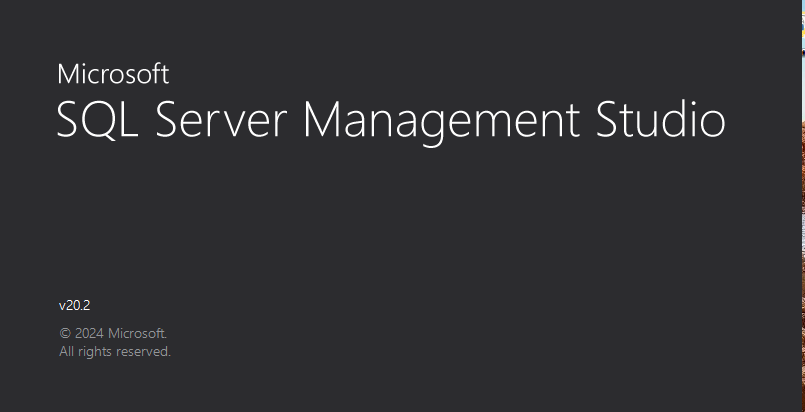
When Not to Use Relational database Management System?
- You are handling large-scale unstructured data (like logs, videos).
- You need horizontal scalability (e.g., real-time analytics).
- Schema changes are frequent and unpredictable.
Relational Again classified into 3 types
1. One -to-one relation
2. One-to-Many relation
3. Many-to-many relation
Real-World Applications of Relational database Management System
Banking Systems: Storing customer information, transactions, accounts, and loans in a structured way.
E-Commerce: Managing product catalogs, orders, shipping, and customer profiles.
Hospital Management: Tracking patients, medical histories, billing, and staff data.
Airlines: Managing flight schedules, reservations, and passenger information.
Education: Student records, courses, attendance, and exam results.
Social Media Platforms: Managing user profiles, posts, comments, and relationships between users.
Future of Relational database Management System
Despite the rise of NoSQL RDBMS remains strong due to its maturity, reliability, and robust support from the community. With cloud-native RDBMS solutions like Amazon RDS, Azure SQL, and Google Cloud SQL, scalability and flexibility are no longer a concern. Hybrid models combining relational and non-relational data are also emerging.
Conclusion
RDBMS is the backbone of structured data storage and plays a vital role in software systems worldwide. From online banking to your favorite e-commerce website, chances are high that an RDBMS is working silently in the background, ensuring data accuracy, availability, and security.
Whether you’re a developer, analyst, or business owner, understanding what RDBMS is and how it works is fundamental in today’s digital ecosystem.
If you’re just starting your journey into databases or looking to expand your knowledge, RDBMS is an excellent place to begin.
One-to-one relation: – A row in a table is associated with a row in another table known as one-to-one relation.
One-to-Many Relation: –
A row in one table is associated with many rows in another table. these known as one-to-many relation.
Many-to-many: –
many rows in a table associated with many rows in other tables are known as many to many relations.
The above 3 relations are called as degree of relationship which was designed by the germane Scientist Mr. EF Codd based on a mathematical concept is called relational algebra in 1970.
If any database which will supports at least 6 rules out of 12 Codd rules than the database is called as RDBMS Product.
Examples of Relational database Management System Products
- SQL Server
- Oracle
- MYSQL
- DB2
- Sybase
- Ingress
- Informix
- Teradata
- Information
- Big Data
Feature of Relational database Management System
- IN RDBMS model the data will be store in the form of tabular format whereas a table is nothing but collections of rows and columns.
- The Horizontal line is called as rows/records/tuples, and the vertical lines are called as columns/attributes/fields.
- An Intersect a row and column is called a cell where cell is a location where we can store the original data.
- it will provide the high level of security to the information with help of authentications and authorizations mode.
- we can avoid the database redundancy (Duplicate) by using primary key and unique key.
- It supports database and index mechanism.
- the User quickly retrieving the data from the database table with index mechanism.
- To Maintain accurate and consistency of data with the help of constraints and triggers mechanism.
- sharing the required table information to the multiple programmers by using synonyms and views.
- transferring and restoring the database by multiple programmers by using synonyms and views.
- The Father of RDBMS is MR. EF Codd.