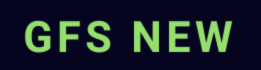When working with data whether it’s customer records, sales figures, or business intelligence you need a reliable system to manage it all. That’s where SQL Server comes in. Developed by Microsoft, It is a widely used relational database management system (RDBMS) known for its powerful features, enterprise-level support, and integration with the Microsoft ecosystem.
But like any technology, it has both strong points and shortcomings. In this post, we’ll dive deep into what SQL Server is, how it works, its key features, pros, cons, and when it’s the right choice for your business.
- It is RDBMS Product which was designed and developed by the Microsoft in 1989, and Oracle was developed in 1979.
- It will be installed a run on window operating system only.
- It is a Complete Platform dependent (Supporting one operating system with any processer)
- It will provide more GUI facilities to the user that means the user will interact with database server by using icons without remembering the commands.
- It is a backend tool which can be used to design or developed the backend applications which will use to store some business-related information of an organization.
Table of Contents
What is SQL Server?
It is Microsoft’s flagship relational database platform that stores and retrieves data as requested by other software applications. It uses SQL (Structured Query Language) to interact with databases, which makes it ideal for managing structured data in a secure and scalable manner.
It supports both OLTP (Online Transaction Processing) and OLAP (Online Analytical Processing), making it useful for a wide variety of data-related tasks, from processing e-commerce transactions to running complex analytical queries.
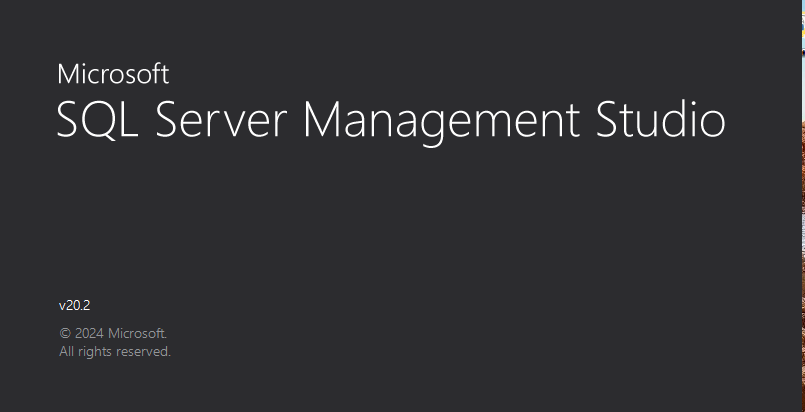
Complete Version of SSMS
Click here to see List of SSMS Versions
| Version | Year | Release Name | Codename |
| 1.0 | 1989 | SQL Server 1.0 | |
| 1.1 | 1991 | SQL Server 1.1 | |
| 4.21 | 1993 | SQL Server 4.21 | SQINT |
| 6.0 | 1995 | SQL SERVER 6.0 | SQL95 |
| 6.5 | 1996 | SQL SERVER 6.5 | Hydra |
| 7.0 | 1998 | SQL SERVER 7 | Sphinx |
| 8.0 | 2000 | SQL SERVER 2000 | Shiloh |
| 9.0 | 2005 | SQL SERVER 2005 | Yukon |
| 10.0 | 2008 | SQLSERVER 2008 | Katmai |
| 10.5 | 2010 | SQL Server2008 R2 | Kilimanjaro |
| 11.0 | 2012 | SQL SERVER 2012 | Denali |
| 12.0 | 2014 | SQL SERVER 2014 | SQL14 |
Key Features of SSMS
Reliable Performance
It is uses advanced indexing, query optimization, and caching strategies to ensure fast performance for both small and large databases.
Security-First Architecture
Features like Transparent Data Encryption (TDE), Always Encrypted, and row-level security help keep sensitive data protected.
Built-in Analytics and Reporting
Tools like SSRS (SQL Server Reporting Services) and SSAS (Analysis Services) allow users to visualize and analyze data directly within the SSMS ecosystem.
Cloud and Hybrid Capabilities
SQL Server can be deployed on-premises, in the cloud (e.g., Microsoft Azure), or in a hybrid environment, giving flexibility to businesses of all sizes.
Cross-Platform Compatibility
Since SQL Server 2017, it now supports Linux and Docker, making it more accessible to developers across different environments.
Benefits of Using SSMS
1. Deep Integration with Microsoft Stack
If your company uses Windows, Azure, Excel, or Power BI, SSMS fits right in. This tight integration helps improve productivity and compatibility.
2. Scalability for All Sizes
From small startups using the free Express edition to large enterprises on the Enterprise edition, It offers solutions for every scale.
3. Comprehensive Toolset for Developers
It works seamlessly with Visual Studio, supports modern programming languages, and includes SQL Server Management Studio (SSMS) for easy database management.
4. High Availability
Features like Always On Availability Groups and Failover Clustering help ensure uptime, even during system failures.
Drawbacks and Limitations
Despite its strong performance and feature-rich environment, It isn’t perfect. Here are a few concerns you should keep in mind:
1. Cost Can Be a Barrier
While the Express edition is free, Enterprise and Standard editions come at a high cost, especially for businesses that require full functionality.
2. Resource-Heavy
It can be demanding in terms of CPU, memory, and storage, which may require significant infrastructure investments.
3. Licensing Complexity
Microsoft’s licensing model can be confusing, with multiple options (per core, server+CAL, etc.) that aren’t always easy to understand or budget for.
4. Not Ideal for Unstructured Data
While it supports some non-relational features, SQL Server is primarily built for structured data. NoSQL databases might be better suited for unstructured or semi-structured data.
Who Should Use SSMS?
It is a great fit for organizations that:
- Are heavily invested in the Microsoft ecosystem.
- Need advanced analytics, reporting, and BI tools.
- Require a high level of data security and compliance.
- Plan to scale their systems in the future.
However, if your project is open-source, you’re on a tight budget, or you’re working with unstructured data, other options like PostgreSQL, MongoDB, or MySQL might be worth exploring.
Final Thoughts
It is a powerful, enterprise-grade database system packed with features that meet modern business needs. It offers excellent performance, tight security, and seamless integration with Microsoft tools. But it’s not without its downsides—cost, licensing complexity, and high resource usage can be barriers for some.
Ultimately, the decision to use SQL Server should be based on your business goals, technical requirements, and long-term scalability plans. Evaluate both its positives and limitations to make the right call.